
Quality customizations to Sage 300 built using Orchid Extender.
Detail Optional Fields poplar_doptf - packaged
This customization adds optional field capabilities to detail views that otherwise do not have them, such as Bank Entries. Functionally identical Sage’s normal Optional Fields, they are easy to set up and configure.
How does it work?
The Detail Optional Fields customization adds user configurable optional fields to the Bank Entries view. It depends on optional fields being defined in Common Services.
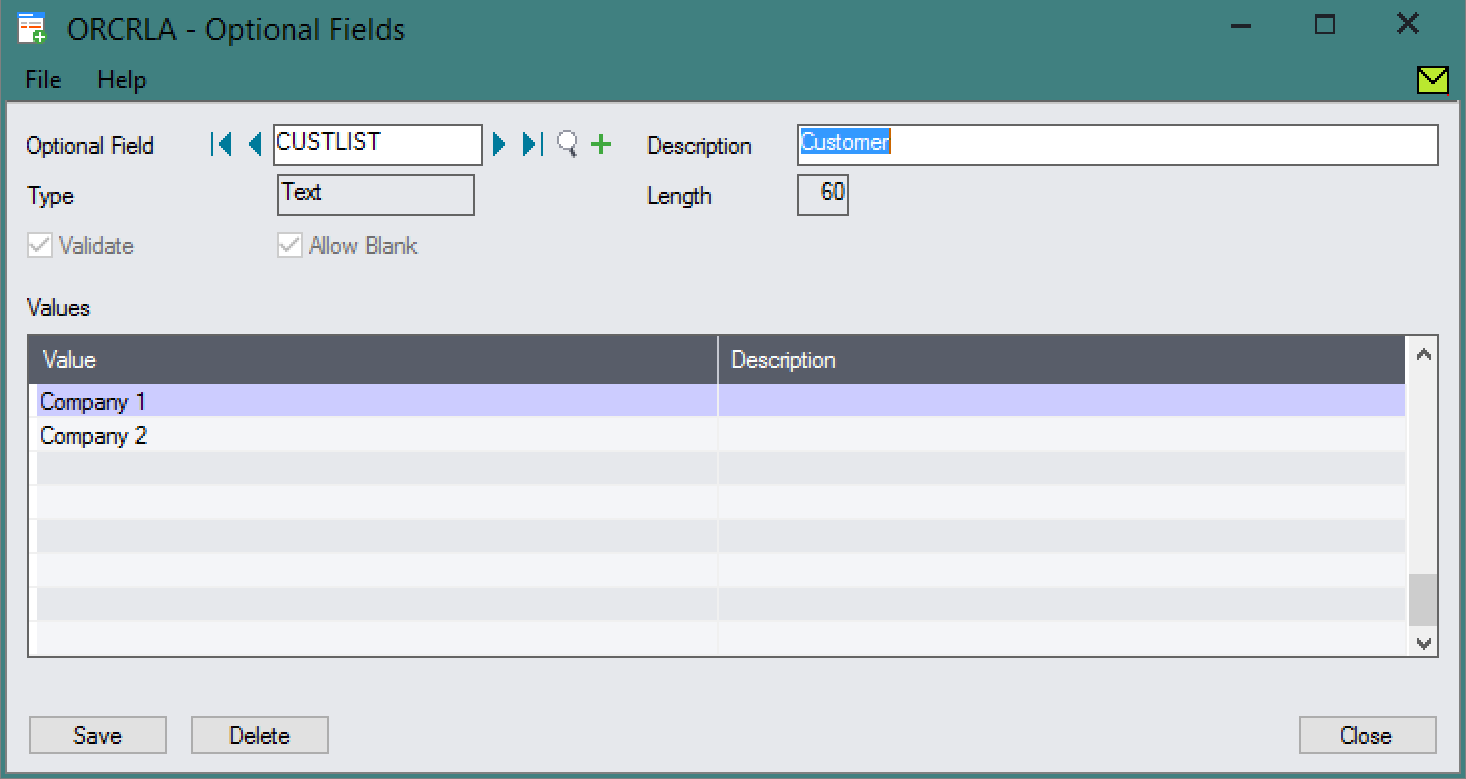
Optional fields can then be assigned with a default value to the detail view.
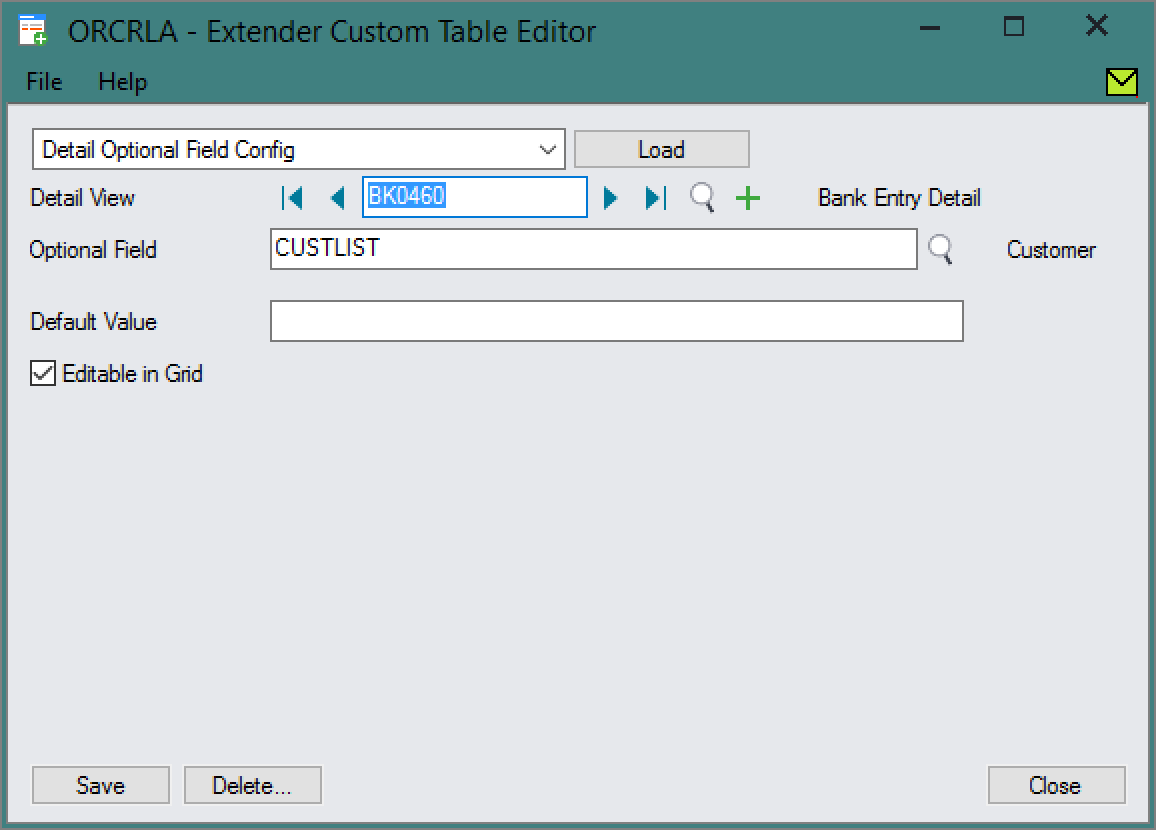
For each optional field that is defined, a new column is added to the Bank Entry grid so the values can be managed in line. Optional field values are carried through to the G/L entries for the detail lines.
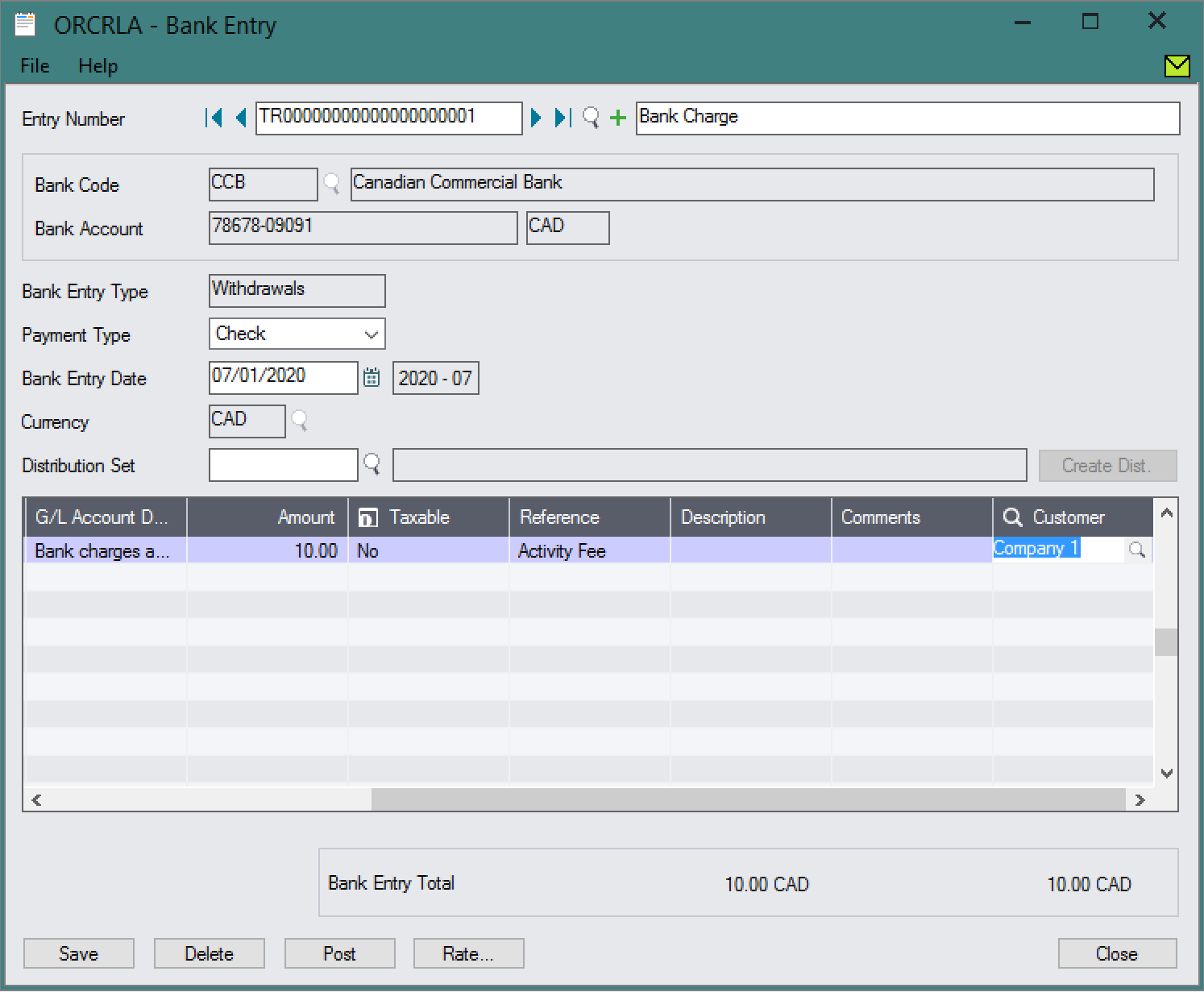
This customization can be tailored to work on any detail view that doesn’t support optional fields by default. Contact us if you have a particular view in mind.
Features
Detail Optional Fields:
- functionally identical to Sage’s optional fields, they can have default values, are stored in the database by related object key, and are easily used in reporting;
- all fields are added to the appropriate grid so the optional data can be managed in line with the related object;
- optional fields are transcribed to the G/L Entry optional fields.
Demo
Pricing
The Detail Optional Fields customization is offered either on a monthly subscription or a perpetual license.
For more information or to buy a license, contact us.