
Quality customizations to Sage 300 built using Orchid Extender.
Committed Quantity Notification poplar_cmtqty - packaged
The Committed Quantities Notification customization checks whether any lines in an order have a committed quantity less than the quantity ordered. If so, either a message is displayed, a field updated to a fixed value, or both.
The customization can be disabled for an order by setting an optional field on the order header.
How does it work?
When an order is posted, the customization checks each order line. If any line has a quantity ordered greater than the quantity committed, the script will either notify the user, set a field on the order header, or both.
By default, the script will display a notification and set the order
reference field to Do not ship - Back orders not allowed.
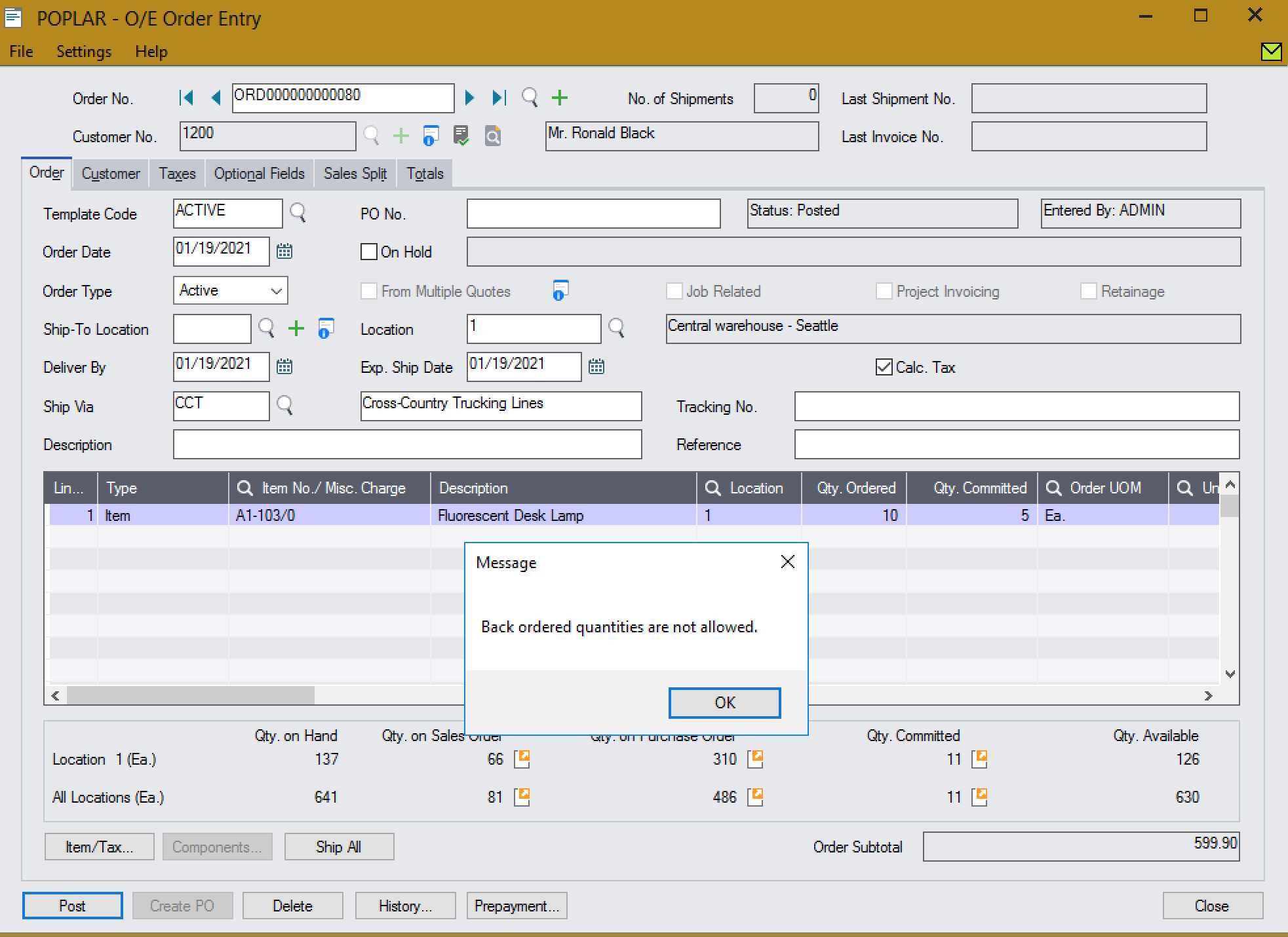
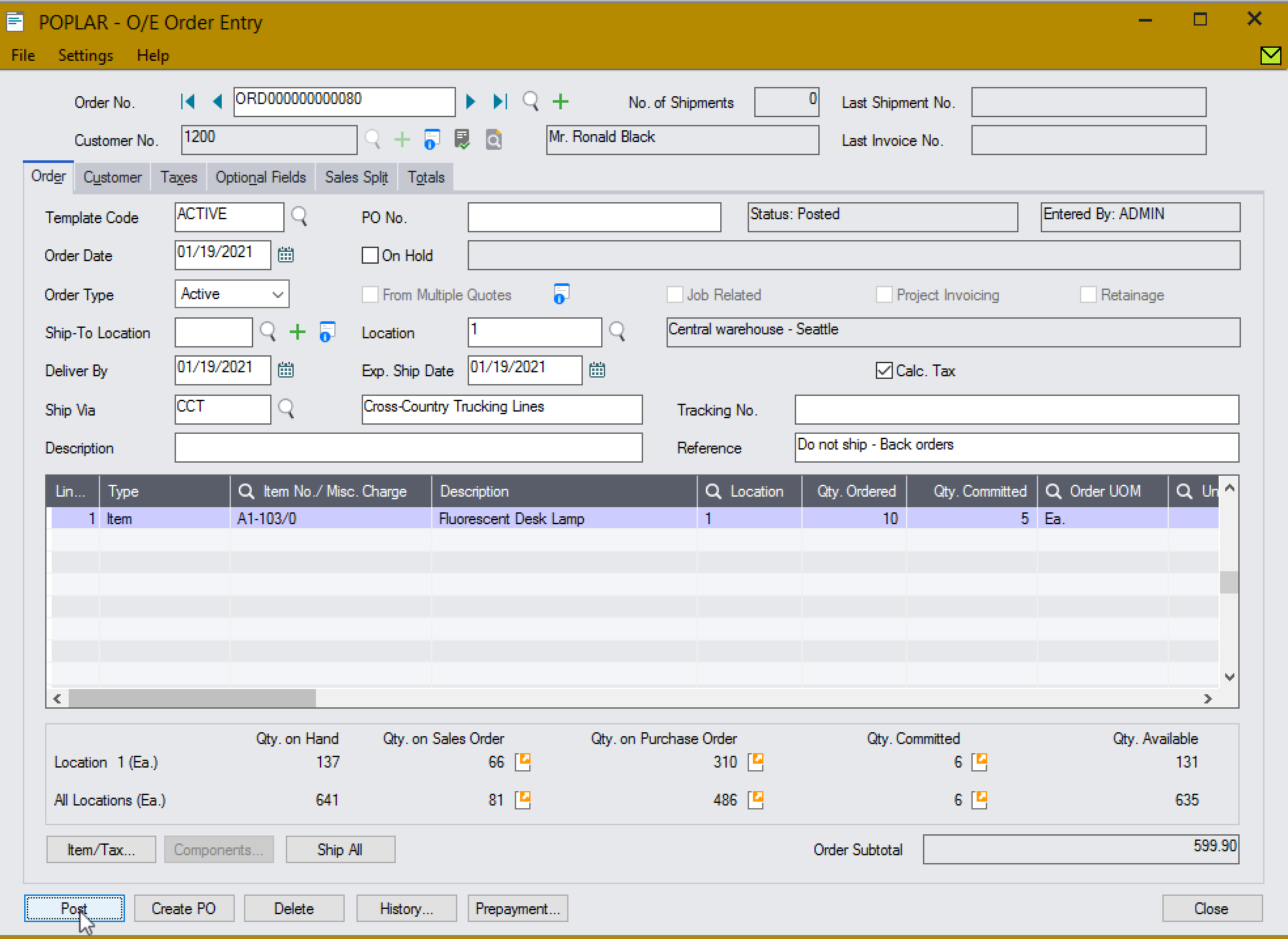
When sufficient quantity has been committed to all order lines, the message written to the field is removed.
The behaviour of the script can be configured to skip either the notification or the field update, change the notification content, or change the field and field content.
Pricing
The Committed Quantity Notification customization is offered either on a monthly subscription or a perpetual license.
For more information or to buy a license, contact us.